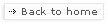ESbox is part of maemo IDE Integration
REQUIREMENTS
Host PC Environment
- Linux with SSH Client
- Ubuntu 7.10 stable (Gutsy) or Ubuntu 8.04 LTS (Hardy)
- Maemo SDK (4.0.x Chinook or 4.1.x Diablo) - Installation Instructions
- Eclipse SDK 3.3.x with CDT and PyDev plug-ins. Follow these instructions to install and configure it.
- PC Connectivity
- Follow the instructions at the PC Connectivity to configure your host machine
- If you wish to debug programs, or run/debug C++ or Python applications on the Scratchbox, you'll need to ensure it has the required runtimes installed. Follow these instructions to install develpment runtimes.
Tablet Environment
- Internet Tablet OS
- OS2008 Chinook or Diablo
- Wi-Fi connection or USB cable
- PC Connectivity
- PC Connectivity will provide all the requirements needed to connect ESbox to your device:
- OpenSSH server and client
- OpenSSH server and client
- OpenSSH server and client
- Follow these instructions to install PC Connectivity on your Internet Tablet
- If you wish to debug programs on the tablet using sbrsh, or run/debug C++ or Python applications on the tablet, you'll need to ensure it has the required runtimes installed. Follow these instructions to install develpment runtimes.
INSTALLATION INSTRUCTIONS
- PLEASE, READ THE REQUIREMENTS SECTION CAREFULLY BEFORE FOLLOW THE INSTALLATION INSTRUCTIONS.
Method 1: Remote Update Site
- Eclipse Update Site mechanism allows customers to download and install plug-ins directly into Eclipse using the Eclipse update manager: this is the easiest way. Follow these instructions to install ESbox via Remote Update Site.
Method 2: ZIP files
- Download the ZIP file and extract it on top of Eclipse. Make sure the folder plugins is extracted on top of the Eclipse plugins folder and the folder features is extracted on top of the Eclipse features folder.
- Restart Eclipse with the '-clean' flag, to make sure Eclipse finds out about it.